How to Use Google Sheets with AI Assistant to 10x Your Work
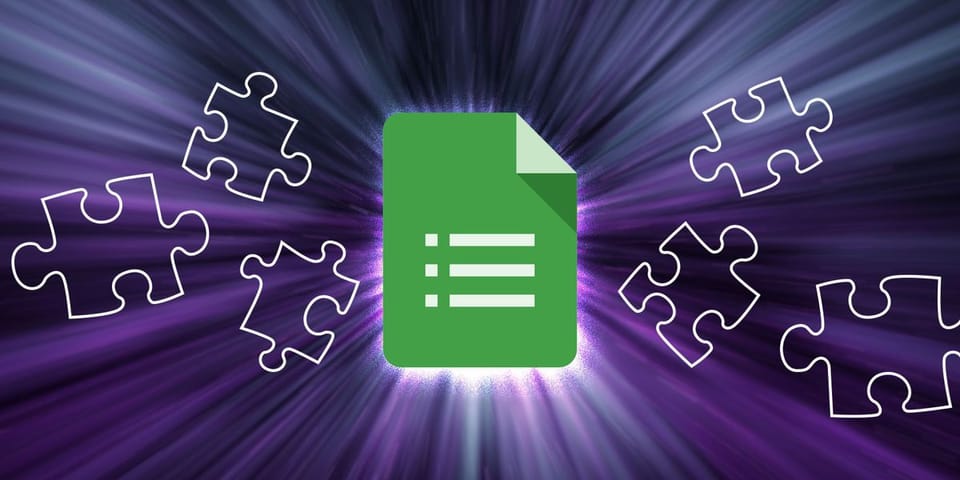
In today's data-driven workplace, spreadsheets remain the backbone of business operations across virtually every industry. But what if you could transform your everyday Google Sheets experience with AI assistance that dramatically multiplies your productivity? The integration of AI with Google Sheets is revolutionizing how professionals analyze data, automate workflows, and make decisions. This comprehensive guide explores how leveraging a Google Sheets AI assistant can help you work smarter, not harder, and achieve results that once seemed impossible.
Why Google Sheets + AI Is a Game-Changing Combination
Google Sheets has always been a powerful tool for organizing and analyzing data. However, the addition of AI capabilities takes its functionality to unprecedented heights. Here's why this combination is transforming workplaces:
- Natural language data analysis - Ask questions about your data in plain English
- Automated content generation - Create reports, summaries, and visualizations instantly
- Intelligent pattern recognition - Identify trends and anomalies that would be difficult to spot manually
- Time-saving automation - Eliminate repetitive tasks through AI-powered workflows
- Enhanced decision-making - Get AI-generated insights and recommendations based on your data
According to recent productivity studies, professionals using AI assistants with spreadsheets report saving an average of 5-7 hours per week on data-related tasks. That's nearly a full workday reclaimed!
Ready to experience these benefits firsthand? AI Sheets offers a seamless way to integrate powerful AI capabilities directly into your Google Sheets workflow.

5 Transformative Ways to Use AI in Google Sheets
1. Convert Natural Language Questions into Insights
One of the most powerful applications of a Google Sheets AI assistant is the ability to analyze data through simple, conversational questions. Instead of creating complex formulas or pivot tables, you can simply ask questions like:
- "What were my top-selling products last quarter?"
- "Which marketing channel had the highest conversion rate?"
- "Show me the correlation between customer satisfaction scores and retention rates"
This capability democratizes data analysis, allowing team members without technical expertise to extract meaningful insights.
Example Use Case: A marketing manager with a spreadsheet containing campaign data across multiple channels can ask: "Which campaigns generated the highest ROI in Q1?" The AI assistant analyzes the data and provides both the answer and supporting visualization—all without requiring a single formula.
Pro Tip: With AI Sheets' =GPTASK() formula, you can query your data using natural language right inside your spreadsheet cells. Try AI Sheets for free to explore this powerful feature.
2. Automate Data Cleaning and Preparation
Data professionals often report spending up to 80% of their time cleaning and preparing data. A Google Sheets AI assistant can dramatically reduce this burden through:
- Automatically identifying and fixing inconsistencies
- Standardizing formats across columns
- Filling in missing values intelligently
- Removing duplicates with context awareness
- Restructuring data for analysis
Example Use Case: A sales analyst imports customer data that contains inconsistent company name formats (e.g., "IBM Corp," "International Business Machines," "IBM Corporation"). Using an AI assistant, they can instantly standardize these entries without manual intervention.
Efficiency Booster: AI Sheets' =GPTTRANSFORM() formula can clean and standardize entire data ranges while preserving their structure. Sign up for AI Sheets to transform your data preparation workflow.
3. Generate Reports and Content Directly from Data
Creating reports from spreadsheet data typically involves copying figures, crafting narratives, and building visualizations—often across multiple applications. An AI assistant for Google Sheets can generate complete, publication-ready content directly from your data:
- Executive summaries of complex datasets
- Detailed analysis reports with key findings highlighted
- Email updates for stakeholders with the latest metrics
- Social media posts featuring data insights
- Product descriptions based on specification data
Example Use Case: A financial analyst needs to provide weekly updates on performance metrics to the executive team. Instead of spending hours creating these reports manually, they use an AI assistant to generate professional summaries that highlight the most important trends and outliers.
Time-Saving Solution: The =GPTWRITE() formula in AI Sheets can generate complete reports, summaries, and content based on your spreadsheet data. Get started with AI Sheets today to automate your reporting processes.
4. Create and Populate Data Structures Instantly
Building structured data tables from scratch can be tedious, especially when starting new projects or planning initiatives. AI assistants can generate entire data frameworks based on your requirements:
- Project timelines with milestones and dependencies
- Content calendars with topic ideas and keywords
- Competitive analysis matrices with detailed attributes
- Product launch checklists with assigned responsibilities
- Budget templates with categorized line items
Example Use Case: A content manager needs to create a comprehensive editorial calendar for the next quarter. Instead of starting with a blank spreadsheet, they use an AI assistant to generate a complete calendar structure with suggested topics, keywords, publishing dates, and content formats.
Instant Structure: With AI Sheets' =GPTTABLE() formula, you can generate complete, structured tables by simply describing what you need. Try AI Sheets to experience the power of AI-generated data structures.
5. Translate and Transform Content Across Languages and Formats
Global teams often need to work with multilingual data or adapt content for different audiences. An AI assistant for Google Sheets can:
- Translate content between dozens of languages
- Adjust the tone and style of written content
- Convert technical language to simplified explanations
- Transform informal notes into professional communications
- Adapt regional content for different markets
Example Use Case: A product team needs to localize product descriptions for international markets. Using an AI assistant, they can instantly translate specifications and marketing copy into multiple languages while maintaining brand voice and technical accuracy.
Global Solution: AI Sheets' =GPTTRANSLATE() formula enables seamless translation and style adaptation directly in your spreadsheets. Sign up for AI Sheets to break down language barriers in your data.
Real-World Applications Across Departments
Marketing Teams
- Customer Feedback Analysis: Automatically categorize and summarize thousands of customer reviews
- Content Planning: Generate topic ideas, keywords, and titles based on performance data
- Campaign Analysis: Ask natural language questions about campaign performance metrics
Sales Organizations
- Lead Qualification: Use AI to score and categorize leads based on multiple criteria
- Sales Forecasting: Generate predictions based on historical data and current pipelines
- Competitive Intelligence: Create and update competitor comparison tables automatically
Finance Departments
- Expense Categorization: Automatically organize and classify transaction data
- Budget Projections: Generate forecasts based on historical spending patterns
- Financial Reporting: Create executive summaries of complex financial datasets
HR and People Operations
- Recruitment Tracking: Manage candidate pipelines with AI-generated insights
- Employee Survey Analysis: Extract key themes and sentiment from survey responses
- Training Planning: Generate personalized development plans based on skills data

Getting Started with AI in Google Sheets
Ready to supercharge your spreadsheet productivity? Here's how to get started:
- Choose the right tools: Look for AI assistants specifically designed for spreadsheet integration
- Start with simple use cases: Apply AI to one specific task before expanding
- Integrate AI into your existing workflows: Replace manual steps with AI automation
- Set clear objectives: Define what "10x productivity" means for your specific needs
- Train your team: Ensure everyone understands how to leverage the new capabilities
The Simplest Way to Start: AI Sheets provides a comprehensive suite of AI formulas designed specifically for Google Sheets users. Sign up for a free account and transform your spreadsheet experience in minutes.

Advanced Tips for Power Users
Once you've mastered the basics, try these advanced strategies:
Combining Multiple AI Functions
The true power of Google Sheets AI assistants comes from chaining multiple capabilities:
=GPTWRITE(GPTASK(A1:G50, "What are the key trends in our Q1 sales data?"), "Create a professional executive summary of these trends")
This approach allows you to first analyze data, then transform the insights into polished content—all within a single workflow.
Creating AI-Powered Dashboards
Develop dynamic dashboards that not only display data but also provide AI-generated insights alongside visualizations:
- Set up a cell that uses AI to analyze the latest data
- Create another cell that generates natural language interpretations of charts
- Configure regular refresh intervals to keep insights current
Implementing AI-Assisted Data Validation
Use AI assistants to create sophisticated data validation rules that go beyond standard formulas:
=IF(ISBLANK(E2), "", GPTCATEGORIZE(E2, "Valid,Invalid,Needs Review"))
This approach helps maintain data quality through intelligent validation rather than rigid rules.
Conclusion: The Future of Work Is Here
The integration of AI assistants with Google Sheets represents more than just incremental improvement—it's a fundamental shift in how we interact with data and spreadsheets. By embracing these tools, you can:
- Complete in minutes what once took hours
- Extract insights that would otherwise remain hidden
- Democratize data analysis across your organization
- Focus on strategy rather than tedious data manipulation
As AI technology continues to evolve, the possibilities for productivity enhancement will only expand. Organizations that adopt these tools early will gain significant competitive advantages through faster, more intelligent data workflows.
Ready to experience the power of AI in your Google Sheets? Get started with AI Sheets today and join the thousands of professionals who have already transformed their productivity.
